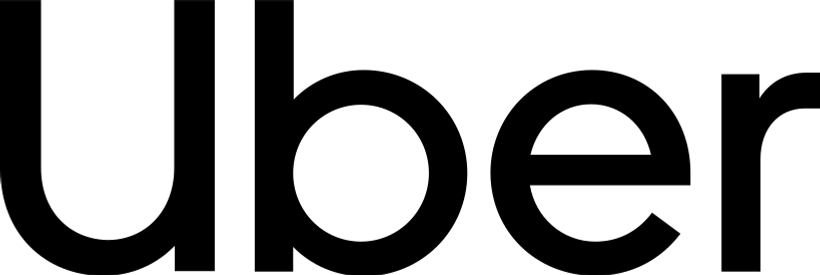
우버
우버는 사용자 편안함과 안전을 우선시하여 다른 교통 서비스와 차별화됩니다. 직관적인 앱 인터페이스와 지속적인 개선을 통해, 우버는 전 세계에서 신뢰할 수 있고 편리한 여행 솔루션을 찾는 라이더들의 선택이 되었습니다.
가상 번호를 사용하여 Uber에서 SMS 인증 코드 받기
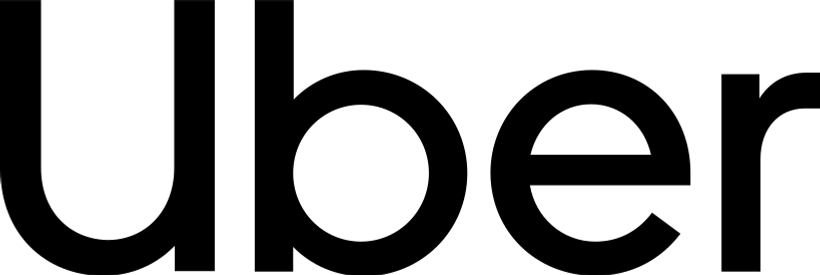
우버는 사용자 편안함과 안전을 우선시하여 다른 교통 서비스와 차별화됩니다. 직관적인 앱 인터페이스와 지속적인 개선을 통해, 우버는 전 세계에서 신뢰할 수 있고 편리한 여행 솔루션을 찾는 라이더들의 선택이 되었습니다.
귀하의 우버 계정을 무단 접근으로부터 보호하기 위해 본인 확인을 위한 인증 코드가 전송됩니다. 이 절차는 시스템이 귀하를 합법적인 계정 소유자로 인식하도록 보장합니다.
안전한 환경을 유지하기 위해 사용자를 검증하고 원치 않는 봇 및 사기꾼이 우버 커뮤니티를 방해하지 않도록 하는 것이 필수적입니다.
전화 인증은 사용자가 우버에 있는 연락처의 친구를 발견하고 쉽게 연결할 수 있도록 해줘 상호작용을 간소화합니다.
우버에 처음 가입하려고 할 때, 당신이 진짜 사용자이고 봇이 아님을 확인하기 위해 인증을 요청받게 됩니다. 이 과정은 계정 소유권을 인증하는 데 중요합니다.
새로운 장치에서 우버에 로그인할 때마다, 인증 코드를 받아 서비스에 접근하는 것이 진짜 계정 소유자인지 확인합니다.
MySecondLine은 우버에서 수용하는 암호화된 가상 번호를 제공합니다.
재활용된 번호와는 달리 귀하의 데이터와 개인 정보를 보호합니다.
확장된 사용에 안전하며 연간 구독이 가능합니다.
필요에 따라 번호를 관리, 변경 또는 삭제할 수 있습니다.
전화번호를 사용하지 않고 쉽게 우버 계정을 생성하세요.
우버 계정을 확인해야 하지만 개인 전화번호 사용이 망설여지나요?
MySecondLine은 우버 인증 코드를 즉시 받고 온라인 개인 정보를 관리할 수 있는 안전한 가상 번호를 제공합니다.
재활용된 번호의 번거로움과 위험을 잊으세요. MySecondLine을 통해 우버의 인증 시스템과 호환되며 장기 사용에 안전한 합법적이고 암호화된 가상 번호를 받을 수 있습니다.
원활한 우버 인증을 위해 오늘 저희 앱을 다운로드하세요.
MySecondLine은 다양한 국가 코드 선택을 제공하며, 귀하의 지리적 위치와 일치하는 코드를 선택할 필요는 없습니다. 귀하의 장치가 활성 인터넷 연결이 있는 한, 전 세계 어디서든 모든 코드를 사용할 수 있습니다.
저희 지원 팀은 매우 반응이 빠르고 신뢰할 수 있습니다. 문제를 해결하고 모든 질문에 답변해 드릴 때까지 도와드리겠습니다. 언제든지 문의해 주세요.
1. **MySecondLine 설치** - App Store 또는 Google Play에서 앱 다운로드 2. **가상 번호 받기** - 다른 국가에서 사용 가능한 번호 중에서 선택 3. **인증에 사용** - Uber에서 인증을 요청할 때 번호 입력 4. **코드 받기** - 앱에서 SMS 코드 즉시 받기 5. **인증 완료** - Uber 웹사이트/앱에 코드 입력
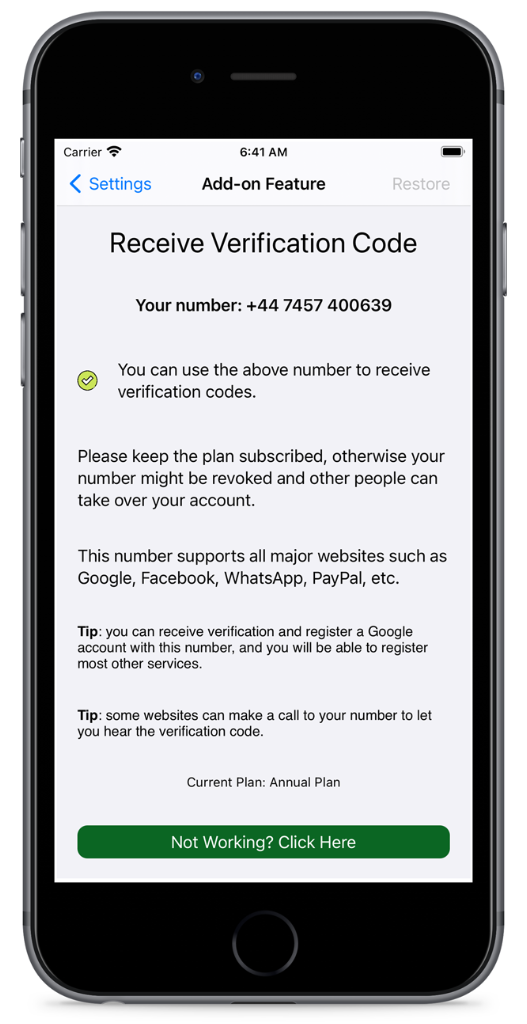
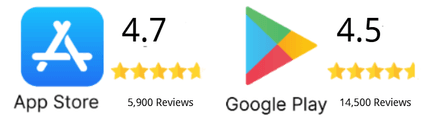
예, 당사는 귀하의 데이터와 인증 코드를 보호하기 위해 종단 간 암호화를 사용합니다.
구독이 활성 상태인 한 번호는 활성 상태로 유지됩니다. 월별 및 연간 요금제를 제공합니다.
예, 당사 번호는 Uber 인증 및 대부분의 다른 주요 플랫폼에서 완벽하게 작동합니다.
저희에게 연락하실 수 있습니다. Uber 계정이 인증될 때까지 인증 프로세스를 지원할 준비가 된 지원팀이 있습니다.
다음 방법을 통해 저희에게 연락해 주십시오: 고객 서비스 이메일: support@mysecondline.com. 귀하의 번호를 더 이상 사용할 수 없는 것으로 확인되면 전액 환불해 드릴 수 있습니다.
귀하의 번호는 구독 기간이 종료되면 만료됩니다. 활성 상태로 유지하는 한 귀하의 번호는 만료되지 않습니다. 연간 요금제로 업그레이드하여 영구적으로 유지하는 것이 좋습니다.
다음 방법을 통해 저희에게 연락해 주십시오: 고객 서비스 이메일: support@mysecondline.com.
MySecondLine 앱을 열고 설정을 클릭한 다음 "인증 코드 받기"를 찾은 다음 "더 많은 번호 받기"를 찾아 얻을 수 있습니다. 고객 지원이 필요한 경우 support@mysecondline.com으로 문의하십시오.