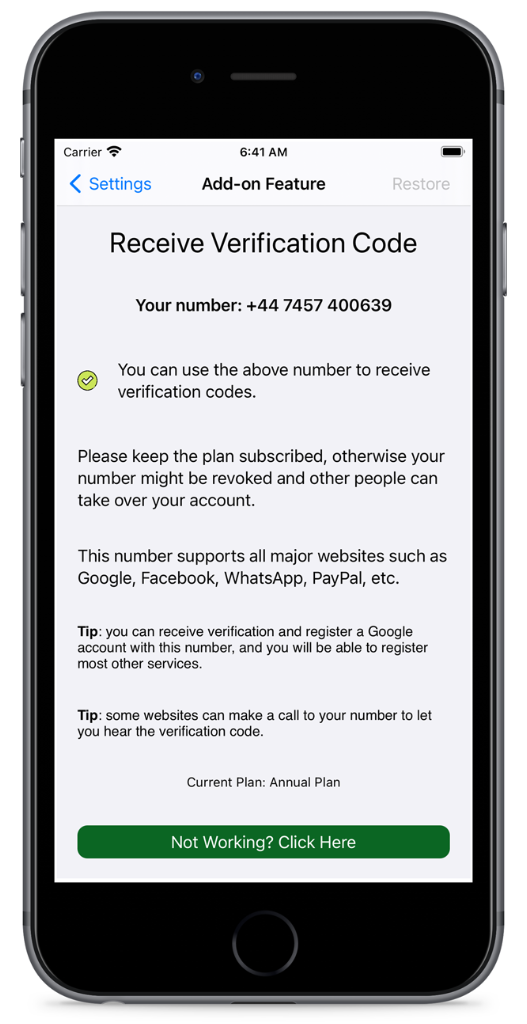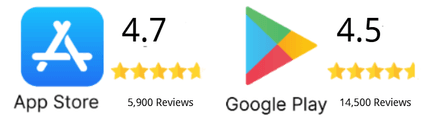Sofi
Contrairement à d'autres plateformes financières, Sofi priorise votre sécurité et offre des fonctionnalités de confidentialité de premier ordre. Avec une interface intuitive, elle améliore constamment ses services, ce qui en fait une application incontournable pour gérer vos finances sur iOS et Android.