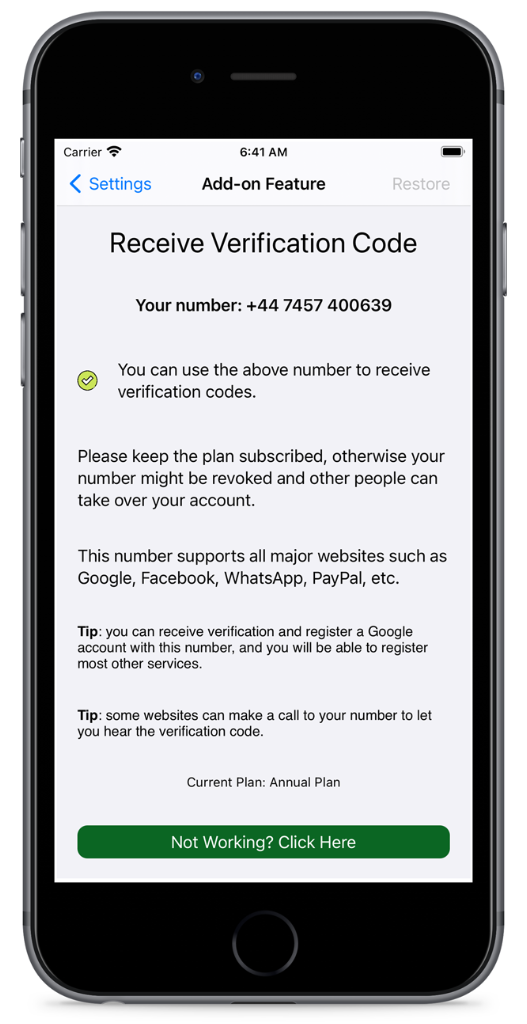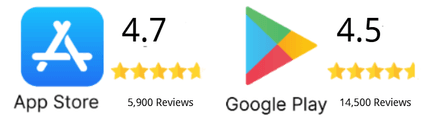Asegura tu cuenta de Samsung con MySecondLine
¿Necesitas verificar tu cuenta de Samsung, pero te hesitas en usar tu número de móvil personal?
MySecondLine ofrece números virtuales seguros para recibir códigos de verificación de Samsung al instante y gestionar tu privacidad en línea.
Olvídate de los inconvenientes y riesgos de los números reciclados. Con MySecondLine, obtienes un número virtual legítimo y encriptado compatible con el sistema de verificación de Samsung y seguro para uso a largo plazo.
Descarga nuestra aplicación hoy para una verificación de Samsung sin inconvenientes.