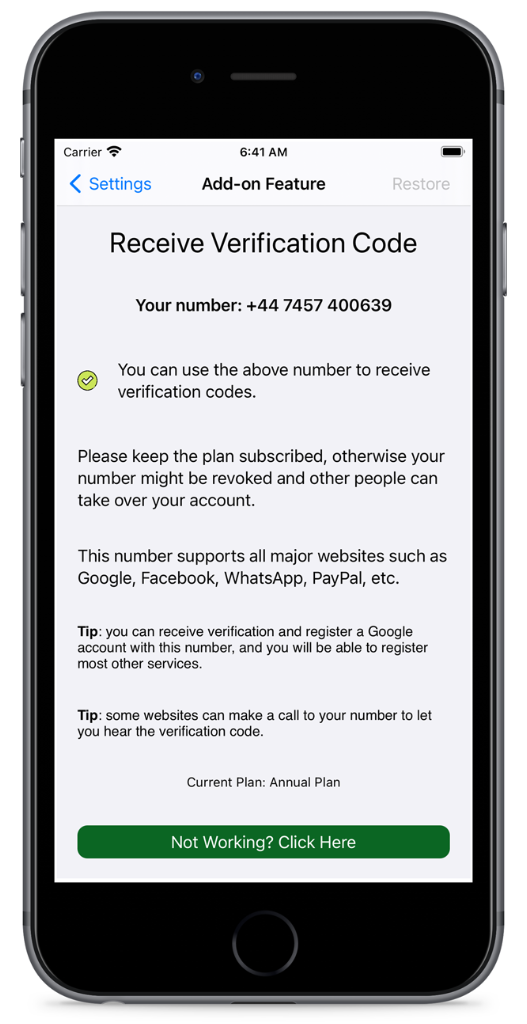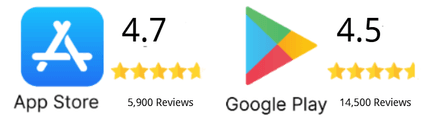Zoom
Zoom revolutionizes the way we communicate through its secure and user-friendly video conferencing capabilities. As one of the leading platforms for remote meetings and webinars, Zoom prioritizes user experience and security, making it a preferred choice for professionals and casual users alike.