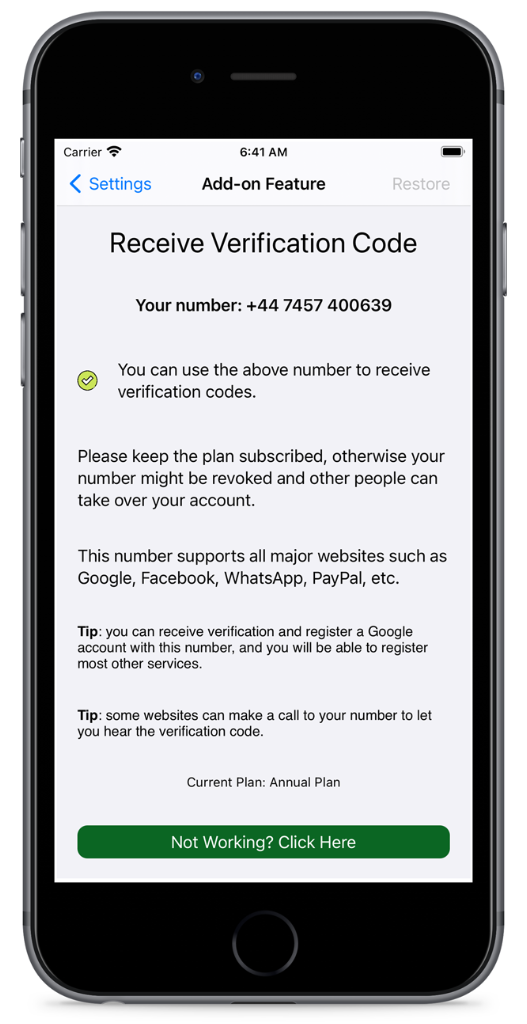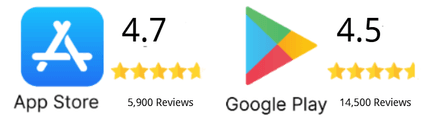Sichern Sie Ihr Sofi-Konto mit MySecondLine
Müssen Sie Ihr Sofi-Konto verifizieren, sind aber zögerlich, Ihre persönliche Handynummer zu verwenden?
MySecondLine bietet sichere virtuelle Nummern, um Sofi-Verifizierungscodes sofort zu erhalten und Ihre Online-Privatsphäre zu verwalten.
Vergessen Sie die Mühe und Risiken wiederverwerteter Nummern. Mit MySecondLine erhalten Sie eine legitime, verschlüsselte virtuelle Nummer, die mit dem Verifizierungssystem von Sofi kompatibel und sicher für eine langfristige Nutzung ist.
Laden Sie noch heute unsere App herunter, um eine nahtlose Sofi-Verifizierung zu erhalten.