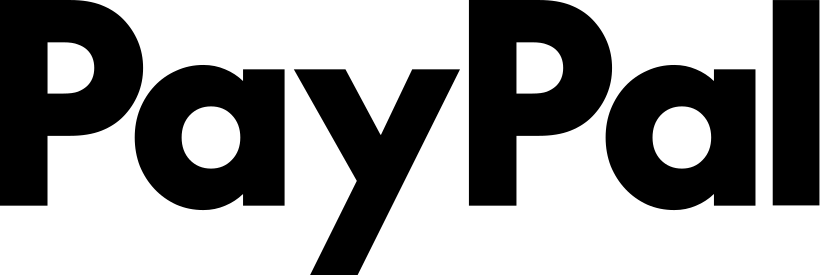
بايبال
تختلف بايبال عن منصات الدفع المختلفة، حيث تعطي الأولوية لأمان المستخدم وخصوصيته. تعزز واجهتها السلسة من الراحة. مع التحسينات المستمرة، تُعترف بايبال بشكل متزايد كخيار رائد للمعاملات عبر الإنترنت.
احصل على رمز التحقق عبر الرسائل القصيرة من PayPal باستخدام رقم افتراضي
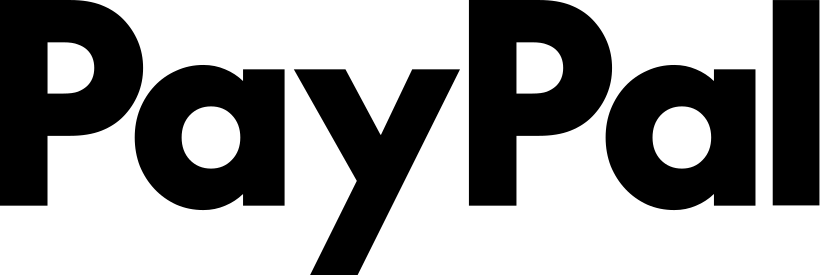
تختلف بايبال عن منصات الدفع المختلفة، حيث تعطي الأولوية لأمان المستخدم وخصوصيته. تعزز واجهتها السلسة من الراحة. مع التحسينات المستمرة، تُعترف بايبال بشكل متزايد كخيار رائد للمعاملات عبر الإنترنت.
لحماية حسابك ومنع الوصول غير المصرح به، سترسل بايبال رمز تحقق كدليل، مما يضمن التعرف عليك كحامل حساب شرعي.
يمكن أن تشكل الحسابات الآلية والمحتالين مخاطر على الأمان. تساعد خطوة التحقق في القضاء على هذه التهديدات من نظام بايبال.
مع الأرقام الموثوقة، يمكن للمستخدمين العثور بسهولة على جهات الاتصال في شبكتهم على بايبال، مما يعزز الاتصال.
عند تسجيلك لأول مرة في بايبال، يتطلب التحقق لضمان أنك شخص حقيقي وليس روبوتًا، لتأكيد هويتك كمالك الحساب.
إذا حاولت تسجيل الدخول باستخدام جهاز جديد، ستطلب منك بايبال إدخال رمز تحقق لتأكيد أنك الشخص الحقيقي الذي يصل إلى حسابك.
يوفر MySecondLine أرقام افتراضية مشفرة مقبولة من بايبال.
يحمي بياناتك وخصوصيتك، على عكس الأرقام المعاد تدويرها.
آمن للاستخدام الطويل، مع اشتراكات سنوية متاحة.
قم بإدارة أو تغيير أو حذف رقمك حسب الحاجة.
قم بإنشاء حساب بايبال بسهولة دون الحاجة إلى استخدام رقم هاتفك.
هل تحتاج إلى التحقق من حساب بايبال الخاص بك، لكنك متردد في استخدام رقمك المحمول الشخصي؟
يوفر MySecondLine أرقام افتراضية آمنة لاستلام رموز التحقق من بايبال على الفور وإدارة خصوصيتك على الإنترنت.
تخلص من المتاعب والمخاطر المرتبطة بالأرقام المعاد تدويرها. مع MySecondLine، ستحصل على رقم افتراضي مثبت ومشفر متوافق مع نظام التحقق الخاص ببايبال وآمن للاستخدام طويل الأمد.
قم بتنزيل تطبيقنا اليوم من أجل التحقق السلس من بايبال.
يوفر MySecondLine مجموعة متنوعة من رموز الدول، وليس مطلوبًا منك اختيار رمز يتماشى مع موقعك الجغرافي. طالما أن جهازك متصل بالإنترنت، يمكن استخدام أي رمز من أي مكان في العالم.
فريق الدعم لدينا سريع الاستجابة وموثوق به. سنساعدك في أي مشاكل ونجيب على أي استفسارات لديك حتى يتم حلها تمامًا. لا تتردد في الاتصال بنا في أي وقت.
1. **تثبيت MySecondLine** - قم بتنزيل تطبيقنا من App Store أو Google Play 2. **احصل على رقم افتراضي** - اختر من بين الأرقام المتاحة في مختلف البلدان 3. **استخدم للتحقق** - أدخل الرقم عندما يطلب PayPal التحقق 4. **استقبال الرمز** - احصل على رمز الرسائل القصيرة في تطبيقنا على الفور 5. **إكمال التحقق** - أدخل الرمز على موقع/تطبيق PayPal
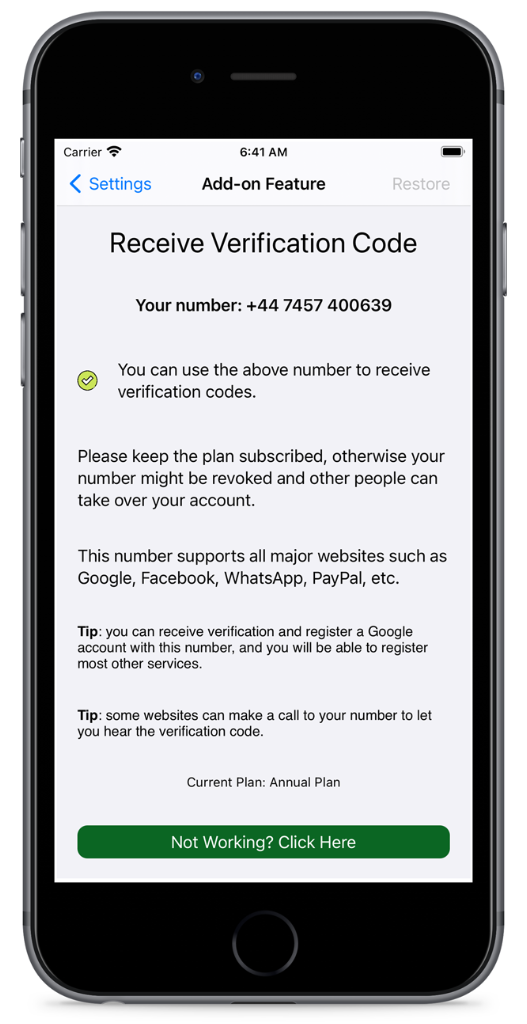
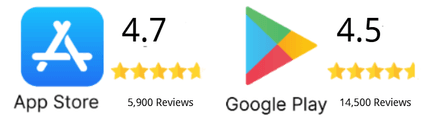
نعم، نحن نستخدم التشفير الشامل لحماية بياناتك ورموز التحقق.
تظل الأرقام نشطة طالما أن اشتراكك نشط. نحن نقدم خططًا شهرية وسنوية.
نعم، تعمل أرقامنا بشكل مثالي للتحقق من PayPal ومعظم المنصات الرئيسية الأخرى.
يمكنك الاتصال بنا. لدينا فريق دعم جاهز لمساعدتك في عملية التحقق حتى يتم التحقق من حساب PayPal الخاص بك.
يرجى الاتصال بنا عبر الطرق التالية: البريد الإلكتروني لخدمة العملاء: support@mysecondline.com. إذا تم التأكد من أن رقمك لم يعد قابلاً للاستخدام، فيمكننا تقديم استرداد كامل.
سينتهي صلاحية رقمك عند انتهاء فترة اشتراكك. طالما أنك تحافظ على نشاطه، فلن تنتهي صلاحية رقمك. نقترح عليك ترقيته إلى خطة سنوية بحيث يكون دائمًا بالنسبة لك.
يرجى الاتصال بنا عبر الطرق التالية: البريد الإلكتروني لخدمة العملاء: support@mysecondline.com.
يمكنك الحصول عليه عن طريق فتح تطبيق MySecondLine، والنقر فوق الإعدادات، والعثور على "الحصول على رمز التحقق"، ثم العثور على "الحصول على المزيد من الأرقام". إذا كنت بحاجة إلى دعم العملاء، يرجى الاتصال بـ: support@mysecondline.com