Get a 740 Area Code Number Instantly
Want to establish a presence in Southeast Ohio?
A 740 number makes it easy with MySecondLine.
Start building local connections today.
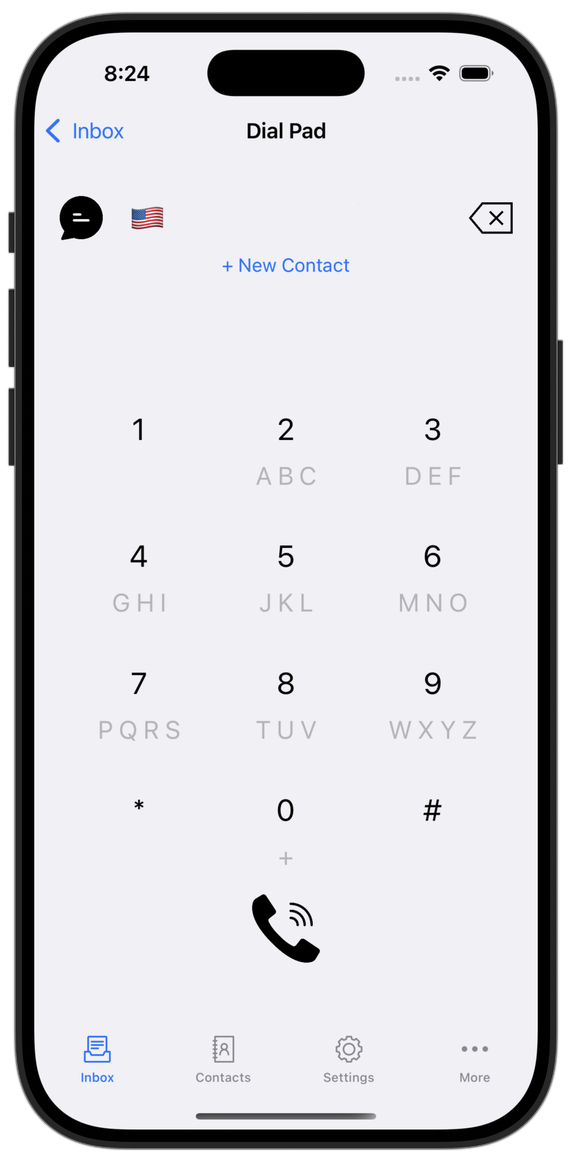
Want to establish a presence in Southeast Ohio?
A 740 number makes it easy with MySecondLine.
Start building local connections today.
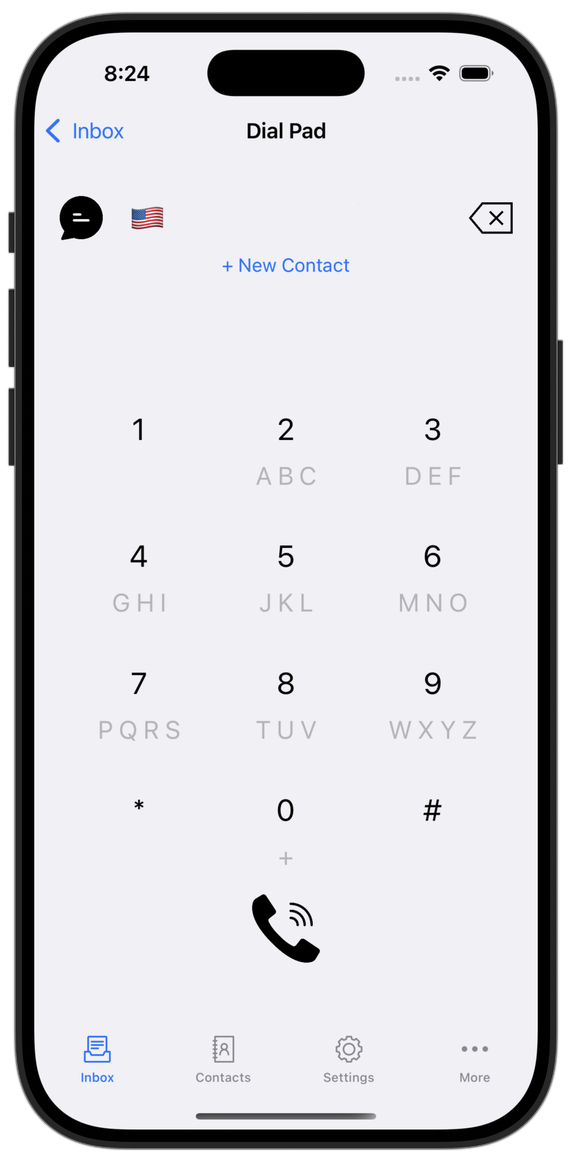
Establish your local number from the comfort of your current location, wherever that may be.
Protect your personal contact information with a dedicated second number for public use.
Update your contact number on demand without any hassle.
The 740 area code was created as a split from the original 740 that once covered all of Southeast Ohio. Today, 740 is exclusively tied to Southeast Ohio, covering iconic cities like:
Lancaster – the bustling heart of the region
Zanesville – the vibrant, diverse community
Chillicothe – home to rich culture and history
For generations, 740 has represented Ohio pride, offering the best of small-town life with fast access to all towns.
The 740 area code operates in the Eastern Time Zone (ET)–the same time zone as Southeast Ohio. This is important for businesses and professionals who need to stay in sync with local clients, suppliers, and partners. Whether you’re scheduling calls, running local ads, or managing customer support, having a 740 number means you’re aligned with Eastern Standard Time (EST) in winter and Eastern Daylight Time (EDT) in summer.
The 740 area code covers all of Southeast Ohio, including:
Lancaster
Zanesville
Chillicothe
and many more.
Getting a 740 number gives your calls a familiar, local presence in one of Southeast Ohio’s busiest regions. It’s perfect for real estate agents, freelancers, remote workers, and anyone who wants to appear local while staying flexible.
Everything you need in one powerful solution
Get a memorable personalized phone number, e.g. 323-CHA-RLES
Your virtual phone works around the clock across all locations
Automatically filter out spam and unwanted calls
Create a professional call answering message
Connect with anyone nationwide through clear voice calls
Make overseas calls directly from your second number
Full SMS capabilities for your virtual number
Global texting with your second line
Record important calls for quality assurance or future reference
Professional voicemail for your second line
Route calls to any number you choose
Set up future calls at your convenience
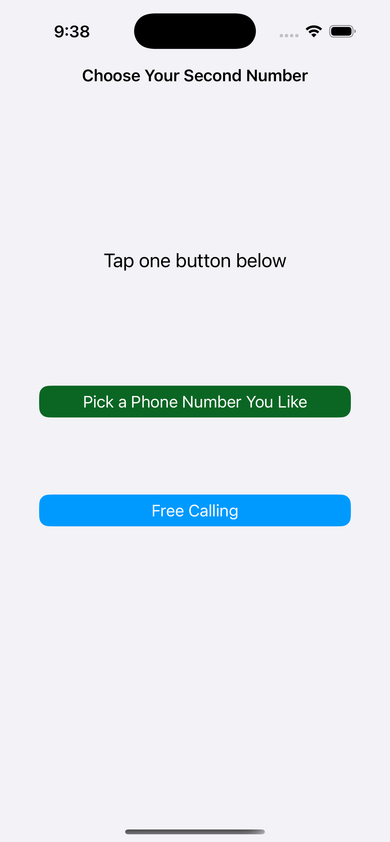
Start by signing up with MySecondLine. Opt for 'Choose a Custom Phone Number' and decline the minimal features option.
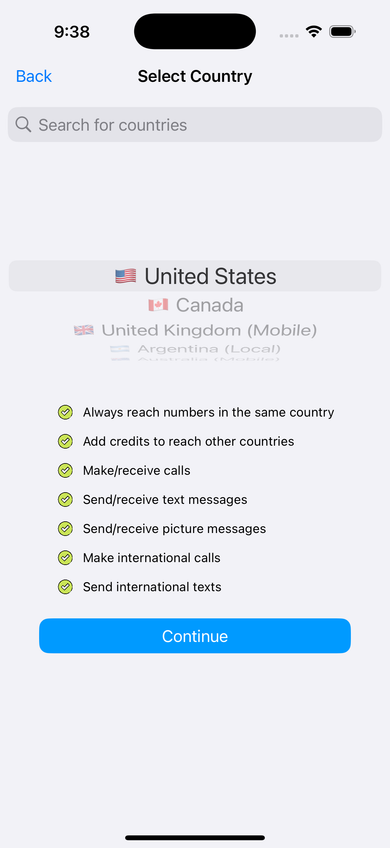
Then, select 'United States' as your country and move forward by pressing 'Continue'.
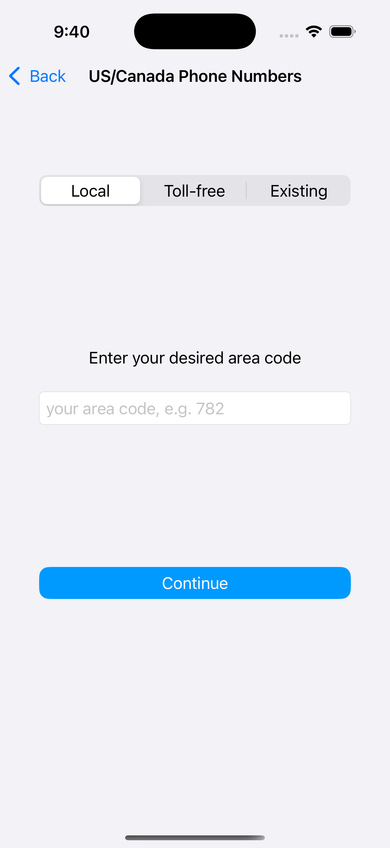
For the final step, specify your preferred area code, review available numbers, and select one with your chosen package.

"Using this virtual phone number has made ordering food so much easier since I can keep my personal number private and still stay in touch with restaurants. It's also been a game changer for online shopping and receiving updates without worrying about spam."